Setting the time/date format
 Select Vehicle in the main function bar by
turning
Select Vehicle in the main function bar by
turning  the COMAND controller and
press
the COMAND controller and
press  to confirm.
to confirm.
 Select System by turning
Select System by turning  the
COMAND controller and press
the
COMAND controller and press  to
confirm.
to
confirm.
 Select Time by turning
Select Time by turning  the
COMAND
controller and press
the
COMAND
controller and press  to confirm.
to confirm.
 Select Format and press
Select Format and press  to
confirm.
to
confirm.
The  symbols show the current
settings.
symbols show the current
settings.
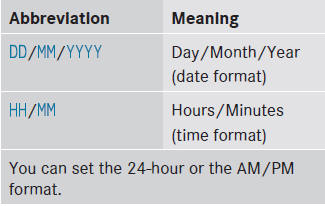
 Set the format by turning
Set the format by turning  the
COMAND controller and press
the
COMAND controller and press  to
confirm.
to
confirm.
See also:
Adjusting the seats
1. Head restraint height
2. Seat cushion angle
3. Seat height
4. Seat fore-and-aft adjustment
5. Backrest angle
If PRE-SAFE® has been activated, the
front-passenger seat is moved ...
Override feature for the rear side
windows
WARNING
When children ride on the vehicle's rear seats,
activate the override switch. Otherwise, the
children could be injured, e.g. by trapping
themselves in the rear side window.
•` ...
Notes on technical data
The data stated here specifically refers to
a vehicle with standard equipment. Consult
an authorized Mercedes-Benz Center for
the data for all vehicle variants and trim
levels. ...
