Setting the time/date format
 Select Vehicle in the main function bar by
turning
Select Vehicle in the main function bar by
turning  the COMAND controller and
press
the COMAND controller and
press  to confirm.
to confirm.
 Select System by turning
Select System by turning  the
COMAND controller and press
the
COMAND controller and press  to
confirm.
to
confirm.
 Select Time by turning
Select Time by turning  the
COMAND
controller and press
the
COMAND
controller and press  to confirm.
to confirm.
 Select Format and press
Select Format and press  to
confirm.
to
confirm.
The  symbols show the current
settings.
symbols show the current
settings.
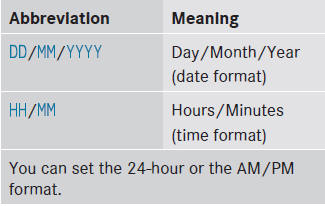
 Set the format by turning
Set the format by turning  the
COMAND controller and press
the
COMAND controller and press  to
confirm.
to
confirm.
See also:
Activating/deactivating
WARNING
Any accumulation of snow and ice should be
removed from the rear window before driving.
Visibility could otherwise be impaired,
endangering you and others.
The rear window defroster ...
Important safety notes
WARNING
Do not adjust the steering wheel while driving.
Adjusting the steering wheel while driving
could cause the driver to lose control of the
vehicle.
The electrical steering wheel adjus ...
Cleaning the exterior lighting
Clean the plastic lenses of the exterior
lights with a wet sponge and a mild cleaning
agent, e.g. Mercedes-Benz car shampoo or
cleaning cloths.
Only use cleaning agents or
cleaning
...
