Setting the time/date format
 Select Vehicle in the main function bar by
turning
Select Vehicle in the main function bar by
turning  the COMAND controller and
press
the COMAND controller and
press  to confirm.
to confirm.
 Select System by turning
Select System by turning  the
COMAND controller and press
the
COMAND controller and press  to
confirm.
to
confirm.
 Select Time by turning
Select Time by turning  the
COMAND
controller and press
the
COMAND
controller and press  to confirm.
to confirm.
 Select Format and press
Select Format and press  to
confirm.
to
confirm.
The  symbols show the current
settings.
symbols show the current
settings.
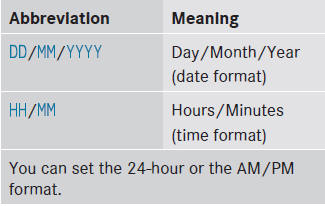
 Set the format by turning
Set the format by turning  the
COMAND controller and press
the
COMAND controller and press  to
confirm.
to
confirm.
See also:
Adding DEF
WARNING
Make sure
Х DEF does not come into contact with skin, eyes, or clothing
Х to keep DEF out of the reach of children If you and/or others have come into
contact with DEF:
Х If DEF ...
Problems with the side windows
Problem: a side window cannot be closed
because it is blocked by objects, e.g.
leaves in the window guide.
Х► Remove the objects.Х► Close the side window.
Problem: a side window canno ...
Applying/releasing manually
Ц To apply: press handle 1.
The red (USA only) or
(Canada
only) indicator lamp in the instrument
cluster lights up.
The electric parking brake can also be
applied when the SmartKey is ...
