Setting the time/date format
 Select Vehicle in the main function bar by
turning
Select Vehicle in the main function bar by
turning  the COMAND controller and
press
the COMAND controller and
press  to confirm.
to confirm.
 Select System by turning
Select System by turning  the
COMAND controller and press
the
COMAND controller and press  to
confirm.
to
confirm.
 Select Time by turning
Select Time by turning  the
COMAND
controller and press
the
COMAND
controller and press  to confirm.
to confirm.
 Select Format and press
Select Format and press  to
confirm.
to
confirm.
The  symbols show the current
settings.
symbols show the current
settings.
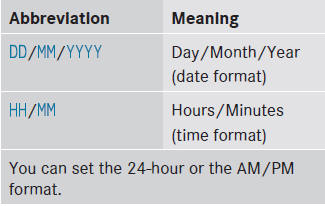
 Set the format by turning
Set the format by turning  the
COMAND controller and press
the
COMAND controller and press  to
confirm.
to
confirm.
See also:
Folding the exterior mirrors in or outelectrically
► Make sure that the SmartKey is in
position
1 or 2 in the ignition lock.
► Briefly press button 1.
Both exterior mirrors fold in or out.
Make sure that the exterior mirrors are ...
EBD (electronic brake force distribution)
Observe the "Important safety
notes"
section.
EBD monitors and controls the brake
pressure on the rear wheels to improve
driving stability while braking.
WARNING
If EBD has mal ...
Capacities
Missing values were not available at time of going to print.
...
